Save Recipes to Your Own Personal Recipe Box!
Have you ever seen a recipe on Mel’s Kitchen Cafe you wish you could save somewhere? You know, like an online personal recipe box to view later? Well, wish no more! The day has finally come.
Thanks to a partnership with Ziplist, the same company who powers the recipe boxes behind MarthaStewart.com, WholeLiving.com and WomansDay.com (not to mention a lot of other food bloggers), you can save recipes from any of those sites and the recipes all get saved to the very same recipe box. Cool, huh?
To assist you in saving recipes from MKC, I have added, with the help of some very smart developers at Webfitters, a Save Recipe button below each and every recipe (along with a few other sharing links that will be tweaked over the next few days).
When clicked, you’ll be able to save the recipe to a personal recipe box that will be home to all the recipes you want to save.
If desired you can add the ingredients from those recipes to an online shopping list where you can delete the ingredients you already have on hand…
…and then email the list to yourself or print to take with you to the store!
To access the Recipe Box or Shopping List at anytime, click on the dropdown links on the navigation menu under Recipe Tools.
Most of the recipes on my site should be formatted correctly to upload wondrously into the recipe box, but I appreciate your patience as I work through some of them to add appropriate titles, etc.
If you’ve never saved a recipe to a Ziplist powered website before, no worries, you’ll be prompted to personalize and set up your own personal recipe box and will soon be on your way to creating a haven of your favorite recipes.
Now go…start saving some recipes! And have some fun while you are at it!

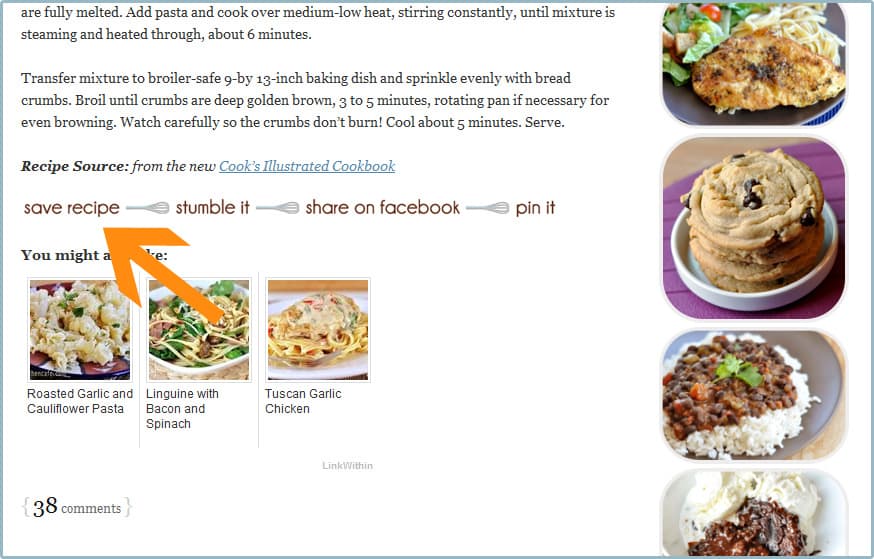
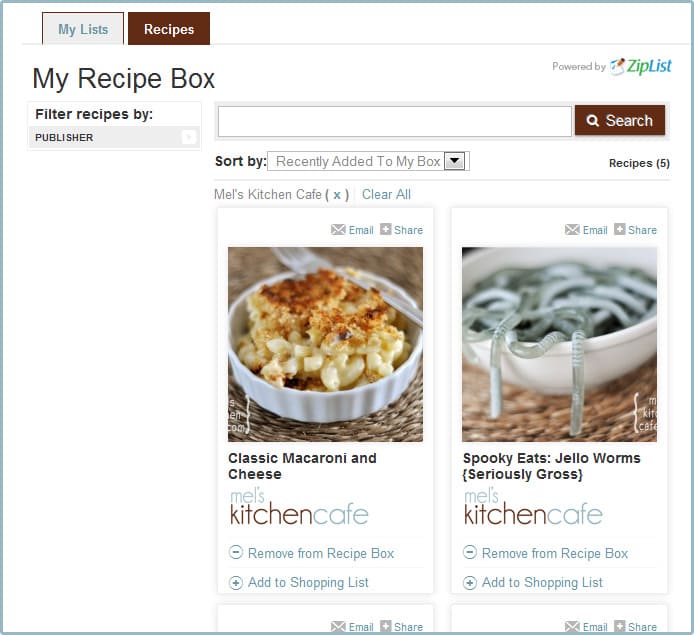
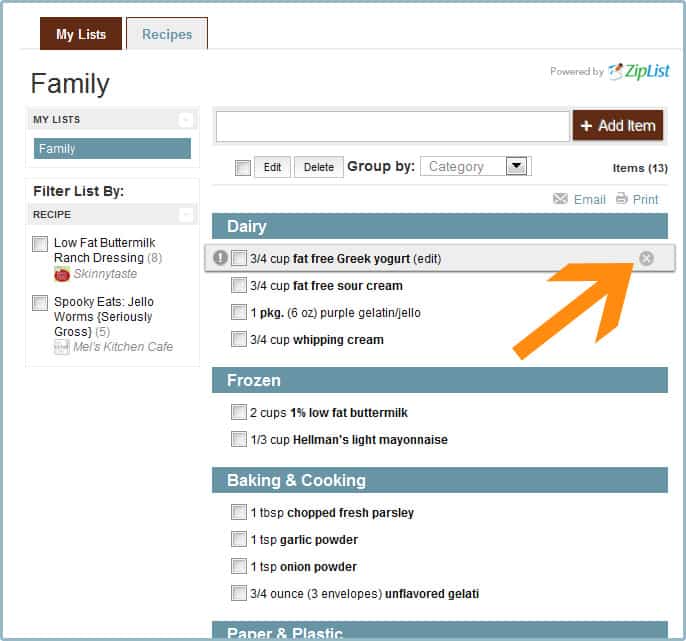
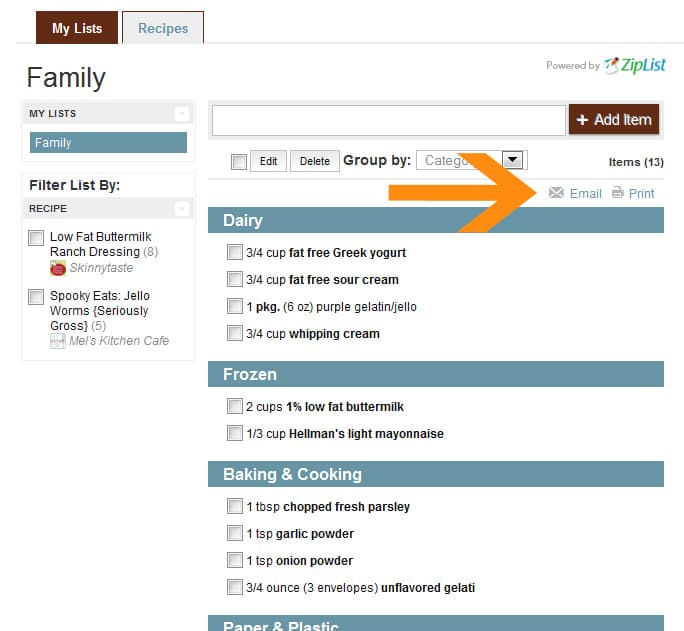

I realize this is an old feature. Is it still there? I can’t find it on a recipe.
No, it is no longer available.
Love, love, lovin’ this new feature! Thanks so much. You are truly awesome.
Holy cow, this post has REVOLUTIONIZED the way I plan meals!! I love the ZipList app for the iPhone so my little grocery list is all there. Forget that pad o paper and pen! Ha! This is great. I use this site for ALL my meals for my family and it will be nice and useful to save those recipes that we especially loved. Thanks for setting all this up. It’s working great on my end.
Mel, Mel, Mel. You are so cool. All of a sudden I have gotten the feeling that I NEED a smartphone. How many times have I been in the store with my menu planned but forgot to look up that one recipe for the ingredients. So so so so so cool.
So I already posted my love to you for doing this recipe thing, but I just used it for the first time to plan my menu and shopping list and I teared up a little when it printed. Completely serious. I am reborn in my cooking endeavors now that I have this tool that makes it sooooo much easier!
I can’t tell you how excited I am about this.
This weekend my mom, and 5 sisters went on a girls trip. Your name/site must have come up as a point of conversation at least ten times between us. All of us feel indebted to you for your great recipes and for changing our cooking experience! THANK YOU!
Awesome!!! This will make shopping SO much easier!! 🙂
LOVE it and found the app to go with it!!
This is awesome! I love that you can make your own shopping list! Can we save past recipes? Or do you have to manually go back and update those posts to include the capability? I can’t wait to start saving recipes!
Kim – you should be able to save any recipe on my site. I have to go in and manually add two titles to the recipes…but any from the last year include those titles already. Hopefully the rest will be updated by late next week. And even still, they should be able to be added without the titles, you might just want to double check that all the ingredients added correctly. Have fun!
Wow, you are a total rock star now! This is so cool!
Hi,
I’m Jed’s friend from MI. I have been loving your site. You have just gone above and beyond. Way to go.
Thanks!
AH! I’m so so so so so so EXCITED AND THANKFUL! Thank you so much Mel! I love love love love love your site and I am so excited to try all this new stuff out!
Wow! This is the best early Christmas present ever!!! This is a great tool to make the holidays easier. Thank you!
You rock Mel!
Adrienne – that’s why I added my little caveat that I am working through the other recipes. I hope to have them all formatted correctly by the end of the week. Hope you enjoy it!
Hey Mel-
This is great. I use Plan To Eat, but I was planning on letting it expire because of cost. This is really similar, and free! I tried this out tonight though, and it doesn’t seem to pull all the ingredients all the time. Some recipes worked, some not so much 😉 Hopefully the recipes I love the most will work!
So I’ve been saving some of your recipes I want to make to Pinterest, which works, but this is so much more practical in meal planning. If I go to Pinterest to plan a meal I totally forget why I was even there to begin with. It’s sad. Thanks for this new feature, it’s like the Tasty Kitchen website – even better. Seriously.
Mel, seriously you are amazing. I can’t believe you take the time to come to my little ol’ blog and comment! I like to think we’d be friends if we actually lived closer… You’re awesome and every time someone wants a recipe for something I make, I just send them straight over to your blog! Thanks!
This is AWESOME!!!! Thanks for sharing!
YOU. ARE. AWESOME!
I have been TOTALLY meaning to beg you to do Ziplist for about 3 weeks now (ever since I discovered it in on another blog)!!! I LOVE being able to access my saved recipes in the middle of the grocery store on my iPod touch (without wi-fi access). I just never could access much, because most of my desired recipes come from YOUR blog! 🙂 THANK YOU!!!
oh yay! thanks for this…makes life easier!!!! so very helpful to have the favs at a click of the fingers!!!
el grande!
Thank you so much for all the time you put into this. I am telling all my friends.
I LOVE Ziplist! But not as much as Mel’s Kitchen!!!! Thanks for partnering with such a great product!
I. Love. You. I do. You have just made my life so much easier!!!!!!!!!
Yes indeed!!! This will be so helpful. Like so many others, I use your blog so frequently and this will be a handy timesaver. Not that you are looking for input, but the feature that I love about allrecipes is the opportunity to make your own personal notes to help remember details in the future. That is handy. But all that you are doing currently looks fabulous.
I have wished you had something like this for awhile. I’ve been using your blog for almost 2 years now and never commented, but your site is always the first one I turn to. Thanks for all you do Mel. I really have become a better cook because of you. 🙂
Awesome! What a great feature to have on your blog!
You just saved me HOURS! Thank you, thank you, thank you!
Awesome, Awesome, Awesome….can’t wait to use the new feature. You are a go to for recipes! Thanks for all your hard work!
I am so happy you’ve done this! It makes finding my favorite recipes of yours so easy!! I find most of my recipes here and now it will be easier to find! Thank you thank you!!
WOOT! I am so excited about this! I’ve been using Ziplist for a while and love it. And your site is my go-to recipe site. To be able to combine the two and save recipes/make a shopping list from here is fabulous! Thank you for helping make meal planning that much easier!
Awsome!
Thanks so much for doing this–the only problem is I would end up saving pretty much every recipe on your blog. So in a way, your blog IS my saved recipe file. 🙂
very cool….i look at your site daily and this will be so helpful.
This really is so great. Thanks for all your extra work. I have often wanted something like this, but at this point, I don’t know that I could even start saving your recipes as I use so so so many of them! My menu for this week includes 6 recipes, and all 6 are from you! oh that is sort of embarrassing! but thank you so much!
wow, that is sooooooooooooooooooo cool!! well done, its just awesome and super handy!
Mel, thank you so much, I have been so afraid I would lose a recipe from my e-mail.
I love knowing I can have my own recipe box of your wonderful recipes. Thank you!
Oh my gosh, Melanie- you are AMAZING! This is like the best gift ever! Thank you SO much! 🙂
What a wonderful set-up!
Thank you for taking the time to make life easier for us!
Have an awesome day!!
Love it! Thank you!!!
Thank you! This is so great!
This is so awesome! Thank you!
This is awesome!!! Thanks so much for all your hard work!
oh my gosh, you are so advanced!! Seriously, what a long way your blog has come. I love it!! 🙂
This is incredible, Mel! All of your hardwork definitely paid off.
Your readers (me included) will be thankful a million times over 🙂
Now I must go on a “saving recipe” rampage..
THANK YOU! THANK YOU! THANK YOU! THANK YOU! THANK YOU! I appreciate all of your hard work. I use this site at least three times (if not more) a week.